Printing methodology or how to type correctly
Introduction
To learn touch-typing you just need to wake up once and decide to do it. Then you need to learn correct printing methodology and try not to look at the keyboard even if you don’t do any exercise. During some days, maybe some weeks you need to practise your fingers, especially your pinkies. Try not to make mistakes when you type a text or do an exercise.
Methodology
-
Your hands should be in the starting position when you are going to type:
- left hand fingers: pinky, ring, middle, forefinger should be on keys "a", "s", "d", "f" accordingly;
- right hand fingers: pinky, ring, middle, forefinger should be on keys "j", "k", "l", ";" accordingly.
There are marks like pimples on the keys "f" and "j" four your convenience, so you can feel them with your index fingers. Your thumbs should be on the Space key.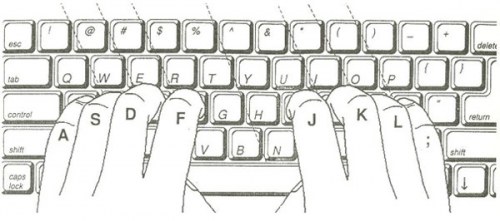
-
Each finger should press certain keys so that it can reach easier accordingly to the picture (finger zones are highlighted*). You should return your finger to the starting position after pressing a key and if the next key should be pressed with another finger.
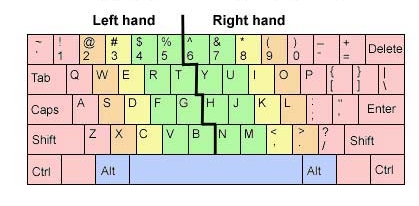
The Space key should be pressed with the right hand thumb if before it the left hand finger worked before and with the left hand thumb if before it the right hand finger worked before. - If you want to switch register use you free hand pinky and press the Shift key or the Caps Lock key.
- It is recommended to keep your hands aweigh. Your elbows should be bent at a right angle. This way your keyboard should be at the elbow level. Also it's desirable to use an ergonomic keyboard (it’s broken down into two parts), sit on a good chair with a straight posture. Your monitor should be slightly below your eye level, normal (the line that is perpendicular to the plane) from the monitor center should be directed to the eyes.
That’s all you need to know, the rest is up to you!

